In this technological world online banking is a way of banking only by using internet. It is very convinience and because of that I would like to show my readers on how to use online banking by Maybank and make sure everyone of you have a maybank account. The steps is :
1. Select Funds Transfer after logging into Maybank2u Internet Banking services website.
2. Select Open Interbank (GIRO) Transfer.
3. Select Beneficiary Bank - the bank that you are suppose to transfer to. CIMB will be used as an example here.
4. Click Next
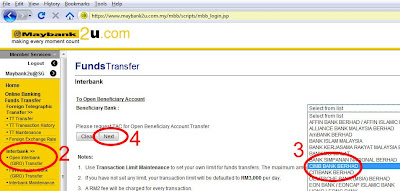
3. Select Beneficiary Bank - the bank that you are suppose to transfer to. CIMB will be used as an example here.
4. Click Next
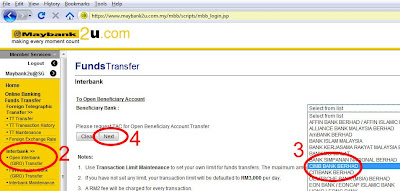
5. Under CIMB BANK BERHAD, input all transfer details of the recipient and transfer..Amount - how much you are suppose/want to transfer to the recipient
To Open Beneficiary Account - the recipient's bank account number
Beneficiary Name - recipient's name
Beneficiary ID - recipientt's IC number, car number plate, whatever that you may use to identify the recepient.
Transaction Reference Number - optional ( if dont fill up pun okay )
Description of Transfer - the purpose of transferring the money to the recipient. E.G. Purchase of RAM, Mouse, Keyboard, etc.6. Select Funds Transfer from the drop down menu box.
7. Click Next
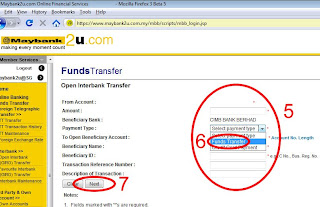
a list of details will be displayed on the next page.
MAKE SURE THE DETAILS ARE CORRECT B4 GOING TO STEP 8
Step 8: If everything is right, click Next and you're done
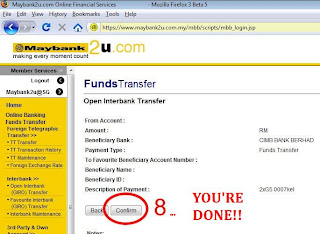
** The next step requires a TAC number to authenticate, just Request TAC and the number will be sent to you via sms
Thank You :)
To Open Beneficiary Account - the recipient's bank account number
Beneficiary Name - recipient's name
Beneficiary ID - recipientt's IC number, car number plate, whatever that you may use to identify the recepient.
Transaction Reference Number - optional ( if dont fill up pun okay )
Description of Transfer - the purpose of transferring the money to the recipient. E.G. Purchase of RAM, Mouse, Keyboard, etc.6. Select Funds Transfer from the drop down menu box.
7. Click Next
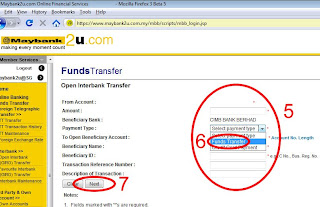
a list of details will be displayed on the next page.
MAKE SURE THE DETAILS ARE CORRECT B4 GOING TO STEP 8
Step 8: If everything is right, click Next and you're done
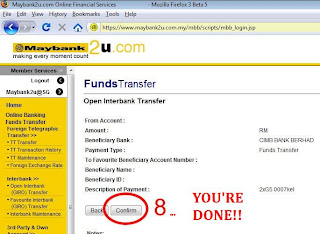
** The next step requires a TAC number to authenticate, just Request TAC and the number will be sent to you via sms
Thank You :)

No comments:
Post a Comment